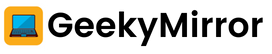Do you want to delete your Kik account? If yes, then you just have landed on the right page. Below, we have described the method to permanently deactivate your Kik account. So, you can follow the guide below, and delete your account easily.
Table of Contents
What Is Kik Used for?
Kik is a freeware texting mobile application like Facebook messenger, Instagram direct, etc. from the Canadian organization Kik Interactive. It now has over 100M+ downloads on the google play store and Thousands of downloads in the App store. So, you are here because you want to know how to delete your Kik account permanently.
In this article, I completely discussed some important topics regarding the Kik application. Make sure to read the whole article carefully and follow the given steps to permanently Deactivate your Kik account.
What does KIK marketing say?
Kik marketing says that express yourself, start or join a public group, share photos and videos. That’s wrong. So, what is the Kik app? – Kik wants to connect the world through chat. That can be a security issue.
Users can text, send photos and videos with known friends and strangers according to users’ interests.
Google play store says that you have to be 18+ and Apple app store 17+, but the Kik user agreement says that users must be 13 or above.
Some negative points of Kik
First of all, the main point is anyone can chat with anyone hiding their real id. The id given by the application can be seen publicly.
There is much bad news around the world regarding the Kik application. Like- Child pornography, nude pictures, blackmailing, etc.
There is some dangerous user who accumulates lots of phots and blackmails you for money or other things.
What can parents do for their kids?
- Don’t let your kid use the Kik messenger app. Find some alternative trustable apps.
- Consider a family rule of only talking on social media with friends or who you know in real life.
- Remind students not to share information in the app beyond the required email id.
- Do not allow your kids or anyone to upload their photos or contact list to the app or any other app like this.
- If a stranger says in a chat that he wants to tell you the truth offline, don’t listen to them.
How to Delete KIK Account
There are two options for deleting your Kik account. First, temporarily and second permanently. All the two options are given below.
Delete Kik Account Temporarily
After temporarily delete of your Kik account, you can sign in back. To temporarily deactivate your account, you must have the access to the email that you used at the time of signing up. You can do it by following these steps below-
- First of all, open your Kik application
- Click on the “Settings icon” in the top-right corner
- Go to the “Help and About Us” section
- Then click on the “Help” option. [ you will be directed to the support team of kik]
- There will be a space for the search option at first. Just type “Deactivate“, then there will appear an option called “Deactivate your account“. Click on that.
- Then you can see a green link available called “temporary deactivation website”. Click that.
Then you will be redirected to a new page that will show that the Kik team will send you an email with a link to temporarily deactivate your account. You just have to confirm that mail by clicking on that link. And your account will no longer be visible to other Kik users.
Delete Kik Account Permanently
In this section, I’m going to cover how you can delete your Kik account permanently by following some easy steps. There is no single button to Deactivate your account. There are a few steps to permanently deactivate. Don’t skip this article for better learning and follow the process given below. –
- First of all, open your Kik application
- Click on the “Settings icon” in the top-right corner
- Go to the “Help and About Us” section
- Then click on the “Help” option. [ you will be directed to the support team of Kik ]
- There will be a space for the search option at first. Just type “Deactivate“, then there will appear an option called “Deactivate your account“. Click on that.
- Then you will see a lot of information, you can read that or just skip. Scroll to the down and there will be a section called “Here’s how“. And there is a link given in green color under that heading. Click on that link.
- Then a form will appear, where you have fill your Kik id, email and reason for deleting, and a little checkbox. After filling the form press the “Go” button under the form.
- Then a new page will open that shows that ‘ permanently deactivation success’
- Then they will mail you. Just open your mail and scroll down to the last. There will be a button called “Permanently Deactivate“. Click on that.
So, this was the last step of deactivating your account. The support team will mail you, that shows that “Account permanently deactivated“.
What happens when you delete your Kik account?
- You will no longer receive Kik messages or emails from the Kik team.
- Your Kik username won’t be searchable.
- Your name and Kik contacts will be deleted permanently.
Alternative apps like Kik
There are many safe and secure apps available in the both app market for iOS and Android. You can use-
- Facebook Messenger,
- Instagram direct,
- Zoom meeting app,
- WhatsApp,
- Viber,
- Line,
- WeChat,
- Snapchat,
- Hangouts,
- Tango and many others.
FAQ’s on delete Kik account
How do I permanently delete my Kik account?
It’s a lengthy process. Above in the article, detailed step-wise information is given. Follow that instruction.
What are some AlterNet apps of Kik?
Viber, WhatsApp, Line, Facebook, etc.
What happens when you permanently deactivate Kik?
You will not able to open your account. It will be deleted permanently.
Wrapping Up
Kik is a popular messenger platform available out there. However, sometimes, we need to delete our Kik account. So, if you want to do it, you can just follow the above steps and delete your account easily.