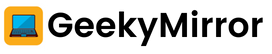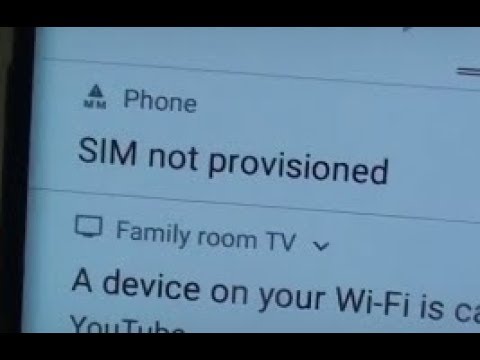SIM NOT PROVISIONED MM2– This problem has become a common thing these days, many people want to know if it is their phone problem or SIM problem or any other problem.
Is there any way to solve this problem?
So friends, let us know today how you can get rid of this problem – SIM NOT PROVISIONED MM2. I will tell you in detail, how you can solve it yourself.
Usually, for those who have been using a sim e for a long time, it may be that the SIM is deactivated due to the expiration of the validity of your SIM or you have re-ported the new SIM to another number then the new SIM phone before the old SIM is not deactivated. As a result of planting it causes such problems.
Table of Contents
What SIM NOT PROVISIONED MM2 Mean?
The main reason for SIM NOT PROVISIONED #MM 2 is just because your sim is not activated or it may suspend from the service provider or is not picked up by the cell phone. If you just brought a new sim card then you are likely to see this error message at your notification panel because you might have to active your sim or for some other reason.
How to Fix SIM Not Provisioned MM2?
1. Check if the SIM Card is okay or Broken
So, friends, the first thing you need to look at is whether the SIM for which you are facing this problem is a functional SIM at all, or whether the SIM has a crack somewhere. If you see there is a crack or the sim slot is broken or damaged anyhow, you must go for a new one. Because the broken or faulty sim card is not for any more job.
2. Enable Airplane Mode
After checking the sim if you are sure that there is no problem with your sim card then the job you need to do first that you have to Enable Airplane Mode then need to disable it after a few minutes. If you are lucky one the problem will be solved at the first attempt, if not, try this a few times.
3. Restart your Android phone
If the notification is showing the massage SIM NOT PROVISIONED again, you may try by turning your phone off and then turning it on. It may be possible to get rid of this problem by doing this 2-3 times.
4. Clean SIM Card slot and Re-insert the SIM
It can be possible that there is a rush or some dust on the sim card’s metallic slot. Then you have to remove your sim and then take rubber and rub on the metallic part gently. Make sure that there is no more rush or dust on the slot. After rubbing by using rubber, bring a brush to clean the rubber particles.
If you need you may use some petrol or alcohol base to clean the metallic part. After cleaning, must check that the slot is dry, if wet, clean it with a dry cloth after successful cleaning re-insert the sim in the phone and then turn the phone ON and check if the notification panel is clear or is it showing the same!
5. Try Another Port or Phone
If you follow the same procedure as above but it shows the same message, the only thing you can do is put your SIM in the second slot of the phone and try it once or try to put your SIM in another phone.
If you see that the SIM is working properly after inserting the SIM in another slot or after inserting the SIM in another phone, then you must understand that there is a problem with your phone due to which the SIM is not supported.
6. Install Carrier Settings Updates
A specific app for all Android phones that is pre-installed for the phone’s network system. The app is “carrier services”. Sometimes the SIM problem occurs because the app is not fully updated. So we have to update that app first to see if the problem is solved.
In a very simple way, we can update the app. First, you have to open the google play store app and search by typing the name of the app. After searching, you have to click on the app, then you will see that there are two options called uninstall and update.
You have to update it by clicking on update.
Once the updated version is installed you will need to restart the phone.
7. Wait for Some Time
If after trying so hard it doesn’t give any result, you just have to wait a little longer without doing anything else, maybe the SIM card providers have not been able to input your SIM into their system yet, and then you can wait a little longer. (24-48 working hours) Wait and see what the result is.
8. Contact SIM Card Provider
If after waiting for 24-48 hours you find that the network has not come to your SIM, the last thing you need to do is call from another number in your SIM company’s customer care number and complain about your number details and they will tell you that how you can reuse your SIM.
FAQ on SIM NOT PROVISIONED #MM 2
Is it my phone’s problem?
It may be, if the network Ic of your phone is damaged, otherwise it’s all about network providers.
Do I need to change my sim?
If the sim is damaged, or too old, you just need to change it.
Can an expired SIM card be reactivated?
There is no chance to do that so. As it is impossible to recover or reactivate a sim that is expired. The only thing that you can do, can bring a new prepaid sim of the same number.
How do I know if my T Mobile SIM card is active?
Just go to the phone’s setting, then search for “SIM STATUS” from the network setting.
Do SIM cards expire if not used?
According to the new rules, if you do not use your SIM for 6 months or more, or now it is said that if you do not recharge the monthly minimum, customer care can instruct you to turn off the SIM.
Conclusion
I hope you will get rid of the problem completely if you follow the ways I have said, it is not a big problem, it is a very simple thing that can be fixed very easily.