The Xbox 360 emulator is a great place for gamers today. We all know just how much an Xbox 360 gaming console costs. For many, Xbox 360 gaming is like a dream. But now you can enjoy Xbox 360 games on your PC with the help of an Xbox 360 emulator.
Table of Contents
What is an Xbox 360 emulator?
The Xbox 360 emulator is a program that allows you to play the Xbox 360 or Xbox One’s great games on your PC or laptop without having to buy an Xbox gaming console. Just by installing this program, you can enjoy the games.
Advantages of Xbox 360 emulator
So friends, the benefits of the Xbox 360 emulator are very important to us, and all the advantages that you can enjoy are-
- First, it is available for free. You can download it from the internet completely free of cost, then install it so that you can enjoy your favorite Xbox 360 games directly on your PC.
- The Xbox 360 emulator gives you a full high-definition gaming experience. That means you can experience it just like the Xbox 360 gaming console.
- You can enjoy all the sound effects of the gamer through Xbox 360 emulator.
- Just as the Xbox 360 emulator can run Xbox 360 games on PC, so can play the Xbox One game.
There are many types of Xbox 360 emulators on the market today, but most of their ties crash after a few days of use. But with the Xbox 360 emulator, you can play any Xbox game safely if you use any of the Xbox 360 emulators I mentioned.
Let’s find out exactly which Xbox 360 emulators will give you the most convenience and protection so that you can play your games in peace and enjoy Xbox 360 games:
Best Xbox 360 Emulator for PC in 2021
So the first name that comes to mind is,
1. Xenia
We will now learn how to download and install the xenia 360 emulator so that you can enjoy Xbox games on your PC. It is an extraordinary emulator that is very easy to use. So far, the Xenia Xbox 360 emulator is only supported on Windows PC counting Windows 10, Windows 8.1, and Windows 8, with Vulkan-compatible graphic processing unit, 64-bit x86 processor, X-input supported controller, AVX-support (Haswell or Intel Sandy Bridge).
The Xenia 360 Emulator is available in two versions – Xenia Canary, Xenia master.
Xenia Canary is the developmental or experimental application where xenia master is the original/main version of the Xenia 360 emulator.
- The first thing you will do is go to the browser of your choice and search for xenia.jp.
- When a new page opens, you have to click on the download option from the list on the left, then a new window will open.
- If you click on system requirements here, you will know exactly what the minimum requirements are for the application to run on your system.
- If you click on the master text just above System Requirements, the master version will ask for permission to download.
- Also, if you go into the system requirements and scroll down, you will see the text “where do I download xenia” and there you will see two options – master and canary.
- If you click on the master, the master version will be downloaded and if you click on the canary, the canary version will be downloaded.
- The downloaded files are compressed. After downloading the two files, you have to create a folder on the desktop and move it. Suppose you install the master version, then first you have to unzip and extract the compressed file. An application called xenia will come out and some more files will come along with it. Then you have to create another folder named “Portable”. The folder will work in the future.
- Then you have to run the xenia application once and turn it off again. This will result in another file named xenia.config.toml.
- [If you want to change any configuration such as License Mask, Resolution Scale, and Others, you need to open the file in Notepad and change the command according to the instructions.]
- Then you need to open the Xenia application and launch the downloaded Xbox game by clicking on Open in the top corner.
The best way you can enjoy Xbox games on your PC is with a joystick.
You can install the Xenia Canary in the same way.
2. CXBX Reloaded Emulator
The Xbox emulator that comes to mind right after xenia is the Cxbx reloaded emulator. The emulator is very easy to use and it is very easy to change the gaming configuration of the application.
You can easily play your favorite Xbox games on your PC using the Cxbx reloaded emulator. Let’s see exactly how you can download, install and enjoy this emulator on your PC:
- First, you have to open your favorite browser and search by typing CXBX.
- Then the first link you will see in the result is GitHub.com.
- As soon as you click on the link, you will be taken to the official website of GITHUB.
- Then you just have to scroll down and find the Development BUILDS.
- Then when the file is downloaded, it has to be extracted and made into a separate folder.
- After Extract, you can see that an application called CXBX .EXE has arrived.
- If you do not have Xbox games or if you want to download new Xbox games, then you have to search in the browser search engine again romskingdom.com.
- From here you can play Xbox games.
- When the game is ready for you and you get it in an application, you need to run the previous cxbx.exe application and find out if you want to use it in portable mode.
- You have to click on Yes.
- The window of CXBX will open. You can change many configurations by clicking on Settings from the top toolbar.
- Then you have to click on Open in the toolbar, open the. Xbe file of your game, next you have to click on Yes.
After loading the game, you just have to click on Start from the emulation of the toolbar and your Xbox game will run on your PC and you will be able to have full fun of the Xbox game.
3. Xeon Emulator
If you are a Windows or DOS user, then this XEON Xbox Emulator is the best choice for you. This emulator can run games on Xbox very smoothly.
This emulator can also play XBOX One games. The glitch and gaming LAG of this emulator is rarely seen.
Here are some things to look for when selecting your emulator to run your system
- Windows XP
- Latest DirectX
- Pentium 4 2.0Ghz
- 1024MB RAM
- GeForce FX or Radeon 9200 Pro or higher
Now the question is how you can download this emulator.
- For that, you first need to open your browser and search by typing XEON Xbox Emulator.
- First, you have to enter the new page by clicking on the link that will give.
- There you have to scroll down and click on the link below the download and in the previous process, you have to extract the file and run the application.
4. Dxbx emulator
One of the most popular emulators is the DXBX emulator. This allows you to play many XBOX games. DXBX is compatible with all Windows versions including Windows 10 / 8.1 / 8/7 but only for the 32-bit operating system. If you are using a 64-bit system, it may let you down.
Now let start the download and installation process of this emulator.
- First thing, go to your browser and search for Dxbx emulator,
- There you will get an address like emulator-zone.com. From there you can see three options, among them download the Dxbx emulator.
- After downloading, you have to extract the file and make it into a separate folder.
- Then run the Dxbx application in the folder.
- Once the emulator is open, click on Open from the top toolbar and select the Xbe or Xbox exe file for the game you want to play.
- Then you have to do some configuration of the game setting.
Once the configuration is done, come back to the emulator and click on start from emulation in the toolbar, then your game will start.
Frequently Asked Questions (F.A.Q)
Is there a working Xbox 360 emulator for PC?
There are many types of emulators out there that are going to be shut down due to a lack of updates. But among them, Xenia is the best emulator of best for Xbox gaming.
Other emulator instead of Xenia?
You can go for CXBX Reloaded Emulator, which comes just after Xenia.
Are emulators legal?
Emulators are completely legal and free for everyone’s use. You can use it just by downloading it from the web.
Conclusion
There are many more types of Xbox emulators out there but most of them are currently on the verge of shutting down due to lack of updates or inefficiency of the Create team.
But I hope you can enjoy your favorite Xbox game on your PC using the Xbox 360 emulators I mentioned.
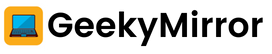
![The Xbox 360 emulator is a great place for gamers today. We all know just how much an Xbox 360 gaming console costs. For many, Xbox 360 gaming is like a dream. But now you can enjoy Xbox 360 games on your PC with the help of an Xbox 360 emulator. What is an Xbox 360 emulator? The Xbox 360 emulator is a program that allows you to play the Xbox 360 or Xbox One's great games on your PC or laptop without having to buy an Xbox gaming console. Just by installing this program, you can enjoy the games. Advantages of Xbox 360 emulator So friends, the benefits of the Xbox 360 emulator are very important to us, and all the advantages that you can enjoy are- First it is available for free. You can download it from the internet completely free of cost, then install it so that you can enjoy your favorite Xbox 360 games directly on your PC. The Xbox 360 emulator gives you a full high-definition gaming experience. That means you can experience it just like the Xbox 360 gaming console. You can enjoy all the sound effects of the gamer through Xbox 360 emulator. Just as the Xbox 360 emulator can run Xbox 360 games on PC, so can play the Xbox One game. There are many types of Xbox 360 emulators on the market today, but most of their ties crash after a few days of use. But with the Xbox 360 emulator, you can play any Xbox game safely if you use any of the Xbox 360 emulators I mentioned. Let's find out exactly which Xbox 360 emulators will give you the most convenience and protection so that you can play your games in peace and enjoy Xbox 360 games: Best Xbox 360 Emulator for PC in 2021 So the first name that comes to mind is, 1. Xenia We will now learn how to download and install the xenia 360 emulator so that you can enjoy Xbox games on your PC. It is an extraordinary emulator that is very easy to use. So far, the Xenia Xbox 360 emulator is only supported on Windows PC counting Windows 10, Windows 8.1, and Windows 8, with Vulkan-compatible graphic processing unit, 64-bit x86 processor, X-input supported controller, AVX-support (Haswell or Intel Sandy Bridge). The Xenia 360 Emulator is available in two versions - Xenia Canary, Xenia master. Xenia Canary is the developmental or experimental application where xenia master is the original/main version of the Xenia 360 emulator. The first thing you will do is go to the browser of your choice and search for xenia.jp. When a new page opens, you have to click on the download option from the list on the left, then a new window will open. If you click on system requirements here, you will know exactly what the minimum requirements are for the application to run on your system. If you click on the master text just above System Requirements, the master version will ask for permission to download. Also, if you go into the system requirements and scroll down, you will see the text "where do I download xenia" and there you will see two options - master and canary. If you click on the master, the master version will be downloaded and if you click on the canary, the canary version will be downloaded. The downloaded files are compressed. After downloading the two files, you have to create a folder on the desktop and move it. Suppose you install the master version, then first you have to unzip and extract the compressed file. An application called xenia will come out and some more files will come along with it. Then you have to create another folder named "Portable". The folder will work in the future. Then you have to run the xenia application once and turn it off again. This will result in another file named xenia.config.toml. [If you want to change any configuration such as License Mask, Resolution Scale, and Others, you need to open the file in Notepad and change the command according to the instructions.] Then you need to open the Xenia application and launch the downloaded Xbox game by clicking on Open in the top corner. The best way you can enjoy Xbox games on your PC is with a joystick. You can install the Xenia Canary in the same way. 2. CXBX Reloaded Emulator The Xbox emulator that comes to mind right after xenia is the Cxbx reloaded emulator. The emulator is very easy to use and it is very easy to change the gaming configuration of the application. You can easily play your favorite Xbox games on your PC using the Cxbx reloaded emulator. Let's see exactly how you can download, install and enjoy this emulator on your PC: First, you have to open your favorite browser and search by typing CXBX. Then the first link you will see in the result is GitHub.com. As soon as you click on the link, you will be taken to the official website of GITHUB. Then you just have to scroll down and find the Development BUILDS. Then when the file is downloaded, it has to be extracted and made into a separate folder. After Extract, you can see that an application called CXBX .EXE has arrived. If you do not have Xbox games or if you want to download new Xbox games, then you have to search in the browser search engine again romskingdom.com. From here you can play Xbox games. When the game is ready for you and you get it in an application, you need to run the previous cxbx.exe application and find out if you want to use it in portable mode. You have to click on Yes. The window of CXBX will open. You can change many configurations by clicking on Settings from the top toolbar. Then you have to click on Open in the toolbar, open the. Xbe file of your game, next you have to click on Yes. After loading the game, you just have to click on Start from the emulation of the toolbar and your Xbox game will run on your PC and you will be able to have full fun of the Xbox game. 3. Xeon Emulator If you are a Windows or DOS user, then this XEON Xbox Emulator is the best choice for you. This emulator can run games on Xbox very smoothly. This emulator can also play XBOX One games. The glitch and gaming LAG of this emulator is rarely seen. Here are some things to look for when selecting your emulator to run your system Windows XP Latest DirectX Pentium 4 2.0Ghz 1024MB RAM GeForce FX or Radeon 9200 Pro or higher Now the question is how you can download this emulator. For that, you first need to open your browser and search by typing XEON Xbox Emulator. First, you have to enter the new page by clicking on the link that will give. There you have to scroll down and click on the link below the download and in the previous process, you have to extract the file and run the application. 4. Dxbx emulator One of the most popular emulators is the DXBX emulator. This allows you to play many XBOX games. DXBX is compatible with all Windows versions including Windows 10 / 8.1 / 8/7 but only for the 32-bit operating system. If you are using a 64-bit system, it may let you down. Now let start the download and installation process of this emulator. First thing, go to your browser and search for Dxbx emulator, There you will get an address like emulator-zone.com. From there you can see three options, among them download the Dxbx emulator. After downloading, you have to extract the file and make it into a separate folder. Then run the Dxbx application in the folder. Once the emulator is open, click on Open from the top toolbar and select the Xbe or Xbox exe file for the game you want to play. Then you have to do some configuration of the game setting. Once the configuration is done, come back to the emulator and click on start from emulation in the toolbar, then your game will start. Frequently Asked Questions (F.A.Q) Is there a working Xbox 360 emulator for PC? There are many types of emulators out there that are going to be shut down due to a lack of updates. But among them, Xenia is the best emulator of best for Xbox gaming. Other emulator instead of Xenia? You can go for CXBX Reloaded Emulator, which comes just after Xenia. Are emulators legal? Emulators are completely legal and free for everyone’s use. You can use it just by downloading it from the web. Conclusion There are many more types of Xbox emulators out there but most of them are currently on the verge of shutting down due to lack of updates or inefficiency of the Create team. But I hope you can enjoy your favorite Xbox game on your PC using the Xbox 360 emulators I mentioned. Read Also: Delete Airbnb Account](https://geekymirror.com/wp-content/uploads/2021/10/Best-Xbox-360-Emulator-for-PC.png)
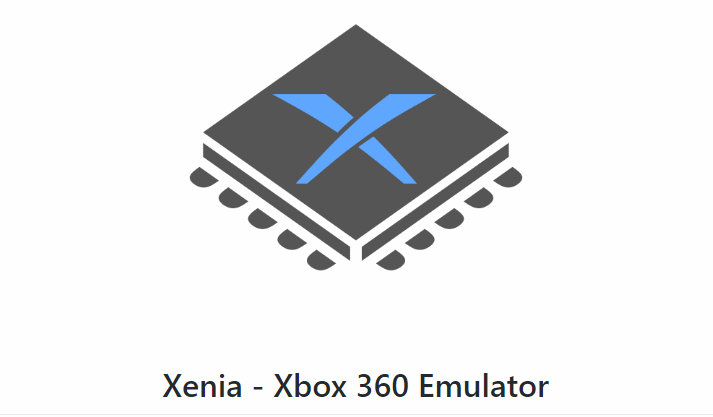

![The Xbox 360 emulator is a great place for gamers today. We all know just how much an Xbox 360 gaming console costs. For many, Xbox 360 gaming is like a dream. But now you can enjoy Xbox 360 games on your PC with the help of an Xbox 360 emulator. What is an Xbox 360 emulator? The Xbox 360 emulator is a program that allows you to play the Xbox 360 or Xbox One's great games on your PC or laptop without having to buy an Xbox gaming console. Just by installing this program, you can enjoy the games. Advantages of Xbox 360 emulator So friends, the benefits of the Xbox 360 emulator are very important to us, and all the advantages that you can enjoy are- First it is available for free. You can download it from the internet completely free of cost, then install it so that you can enjoy your favorite Xbox 360 games directly on your PC. The Xbox 360 emulator gives you a full high-definition gaming experience. That means you can experience it just like the Xbox 360 gaming console. You can enjoy all the sound effects of the gamer through Xbox 360 emulator. Just as the Xbox 360 emulator can run Xbox 360 games on PC, so can play the Xbox One game. There are many types of Xbox 360 emulators on the market today, but most of their ties crash after a few days of use. But with the Xbox 360 emulator, you can play any Xbox game safely if you use any of the Xbox 360 emulators I mentioned. Let's find out exactly which Xbox 360 emulators will give you the most convenience and protection so that you can play your games in peace and enjoy Xbox 360 games: Best Xbox 360 Emulator for PC in 2021 So the first name that comes to mind is, 1. Xenia We will now learn how to download and install the xenia 360 emulator so that you can enjoy Xbox games on your PC. It is an extraordinary emulator that is very easy to use. So far, the Xenia Xbox 360 emulator is only supported on Windows PC counting Windows 10, Windows 8.1, and Windows 8, with Vulkan-compatible graphic processing unit, 64-bit x86 processor, X-input supported controller, AVX-support (Haswell or Intel Sandy Bridge). The Xenia 360 Emulator is available in two versions - Xenia Canary, Xenia master. Xenia Canary is the developmental or experimental application where xenia master is the original/main version of the Xenia 360 emulator. The first thing you will do is go to the browser of your choice and search for xenia.jp. When a new page opens, you have to click on the download option from the list on the left, then a new window will open. If you click on system requirements here, you will know exactly what the minimum requirements are for the application to run on your system. If you click on the master text just above System Requirements, the master version will ask for permission to download. Also, if you go into the system requirements and scroll down, you will see the text "where do I download xenia" and there you will see two options - master and canary. If you click on the master, the master version will be downloaded and if you click on the canary, the canary version will be downloaded. The downloaded files are compressed. After downloading the two files, you have to create a folder on the desktop and move it. Suppose you install the master version, then first you have to unzip and extract the compressed file. An application called xenia will come out and some more files will come along with it. Then you have to create another folder named "Portable". The folder will work in the future. Then you have to run the xenia application once and turn it off again. This will result in another file named xenia.config.toml. [If you want to change any configuration such as License Mask, Resolution Scale, and Others, you need to open the file in Notepad and change the command according to the instructions.] Then you need to open the Xenia application and launch the downloaded Xbox game by clicking on Open in the top corner. The best way you can enjoy Xbox games on your PC is with a joystick. You can install the Xenia Canary in the same way. 2. CXBX Reloaded Emulator The Xbox emulator that comes to mind right after xenia is the Cxbx reloaded emulator. The emulator is very easy to use and it is very easy to change the gaming configuration of the application. You can easily play your favorite Xbox games on your PC using the Cxbx reloaded emulator. Let's see exactly how you can download, install and enjoy this emulator on your PC: First, you have to open your favorite browser and search by typing CXBX. Then the first link you will see in the result is GitHub.com. As soon as you click on the link, you will be taken to the official website of GITHUB. Then you just have to scroll down and find the Development BUILDS. Then when the file is downloaded, it has to be extracted and made into a separate folder. After Extract, you can see that an application called CXBX .EXE has arrived. If you do not have Xbox games or if you want to download new Xbox games, then you have to search in the browser search engine again romskingdom.com. From here you can play Xbox games. When the game is ready for you and you get it in an application, you need to run the previous cxbx.exe application and find out if you want to use it in portable mode. You have to click on Yes. The window of CXBX will open. You can change many configurations by clicking on Settings from the top toolbar. Then you have to click on Open in the toolbar, open the. Xbe file of your game, next you have to click on Yes. After loading the game, you just have to click on Start from the emulation of the toolbar and your Xbox game will run on your PC and you will be able to have full fun of the Xbox game. 3. Xeon Emulator If you are a Windows or DOS user, then this XEON Xbox Emulator is the best choice for you. This emulator can run games on Xbox very smoothly. This emulator can also play XBOX One games. The glitch and gaming LAG of this emulator is rarely seen. Here are some things to look for when selecting your emulator to run your system Windows XP Latest DirectX Pentium 4 2.0Ghz 1024MB RAM GeForce FX or Radeon 9200 Pro or higher Now the question is how you can download this emulator. For that, you first need to open your browser and search by typing XEON Xbox Emulator. First, you have to enter the new page by clicking on the link that will give. There you have to scroll down and click on the link below the download and in the previous process, you have to extract the file and run the application. 4. Dxbx emulator One of the most popular emulators is the DXBX emulator. This allows you to play many XBOX games. DXBX is compatible with all Windows versions including Windows 10 / 8.1 / 8/7 but only for the 32-bit operating system. If you are using a 64-bit system, it may let you down. Now let start the download and installation process of this emulator. First thing, go to your browser and search for Dxbx emulator, There you will get an address like emulator-zone.com. From there you can see three options, among them download the Dxbx emulator. After downloading, you have to extract the file and make it into a separate folder. Then run the Dxbx application in the folder. Once the emulator is open, click on Open from the top toolbar and select the Xbe or Xbox exe file for the game you want to play. Then you have to do some configuration of the game setting. Once the configuration is done, come back to the emulator and click on start from emulation in the toolbar, then your game will start. Frequently Asked Questions (F.A.Q) Is there a working Xbox 360 emulator for PC? There are many types of emulators out there that are going to be shut down due to a lack of updates. But among them, Xenia is the best emulator of best for Xbox gaming. Other emulator instead of Xenia? You can go for CXBX Reloaded Emulator, which comes just after Xenia. Are emulators legal? Emulators are completely legal and free for everyone’s use. You can use it just by downloading it from the web. Conclusion There are many more types of Xbox emulators out there but most of them are currently on the verge of shutting down due to lack of updates or inefficiency of the Create team. But I hope you can enjoy your favorite Xbox game on your PC using the Xbox 360 emulators I mentioned. Read Also: Delete Airbnb Account](https://geekymirror.com/wp-content/uploads/2021/10/Xeon-Emulator.jpg)
