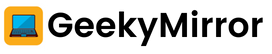In this article, I am going to share the full and easy process of Delete Airbnb account. Some things are also important to know before deactivating your Airbnb account. Here I discussed all the things you need to know about deleting an Airbnb account. Make sure you read the full article for no confusion.
Airbnb is one of those websites where people have wanted to get rid of their account from their family since the launch of this hotel booking site a few years ago.
Essentially, it is where the place where everybody pays for a place to stay in a booking through direct contact with their old family members and friends. But most importantly, it is where many people go to dispose of their free nights in vacations, as well as be connected to their departed relatives that are nearby. Although the site doesn’t tell you exactly how much service you pay for their properties, as we mentioned in a previous article how does the money divide between this very site and owners is pretty much the same as other such sites like Nest.
Table of Contents
What is Airbnb Used for?
Airbnb is a platform that operates homestays and vacation rentals. On Airbnb, you can book your apartment when you travel to a place. It helps you to find your preferred room for staying over your chosen time.
Over time, Airbnb has been a very popular platform as it offers online booking for homestays. Thousands of people books their rooms through this platform. But because of any reason, if you want to delete your Airbnb account, you can follow the guide below.
What happens when you Delete your Airbnb account?
- You will have to verify your identity to delete it completely.
- All of your active reservations will be canceled.
- Your reviews and messages will NOT be hidden.
- Your profile and listings will be hidden.
- Deactivating your account temporarily will NOT delete your account data.
- Deleting your account doesn’t necessarily delete all the data Airbnb has on you.
- Once your account is gone, you can’t get it back.
- Even after your account is deleted, Airbnb may still keep some of your data on file, which is outlined in the company’s Privacy Policy.
How to delete Airbnb account?
To delete your Airbnb account, you have to submit a request to Airbnb customer support. From the Contact us page of Airbnb.
- Go to Airbnb and find the ‘Manage your Data‘ page on your device
- Then find the ‘Request to delete your account link
- Then read ‘About account deletion requests‘ and click on the ‘Next’ button in the bottom-right corner
- Click the ‘Delete account‘ in the bottom-right corner, then click ‘Delete account
- Click ‘Done‘ in the top-left corner.
- Then they will contact you in under 48hrs.
You can also deactivate your account, which will cancel all of your reservations and essentially make you disappear from the platform but can be undone if you change your mind.
How to Permanently Deactivate Airbnb account:
Here I will tell you how to permanently delete your Airbnb account on a different platform, such as Desktop, Mobile, iOS app, android app. According to the official website of Airbnb.
Deactivate on Desktop and Mobile browser
- Go to ‘Listing‘, and select the listing you want
- Under Listings basics, go to ‘Listing Status‘ and click ‘Edit‘
- Click ‘Deactivate‘ and select the reason you are deactivating
- Click ‘Deactivate‘
Deactivate on iOS and android app
- Tap ‘Profile‘ then tap ‘Switch to hosting‘
- Then, tap ‘Menu‘, then ‘Listings‘, and tap the listing you want
- Tap ‘Booking setting‘, go to ‘Management‘, and tap ‘Status’
- Now, tap ‘Deactivate‘ and select the reason you are deactivating
- Tap ‘Permanently Deactivate‘
FAQ’s on Delete Airbnb Account
How long will Airbnb take to delete your account?
Airbnb will take at 2 days to fix your issue.
How do I permanently delete my Airbnb account?
Just contact the helpline on Airbnb and they’ll help you.
How do I delete my Airbnb account on my iPhone?
I told a detailed sequence wise in the above article.
Can you have 2 Airbnb accounts?
Yes, you can have 2 Airbnb accounts without any issues.
Wrapping Up
So I hope you have liked the steps on how to delete an Airbnb account permanently. If you liked this tutorial then share this article on Facebook, Twitter or LinkedIn, so that it reaches those people who do not know how to delete Airbnb accounts permanently.