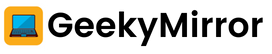A Paytm account is very convenient for many people these days, just like many people are facing a lot of problems with this thing. They want to delete their Paytm account.
Now the question is how do you delete your Paytm account? But is it temporary or can you successfully delete it forever?
You may have tried to close your Paytm account before but it was not successfully deleted. You must meet certain minimum requirements to Delete or Deactivate a Paytm account.
Table of Contents
Things to know before deleting your account:
- You need to have 1 rupee or less in your Paytm account – if necessary transfer the money in your account to another account.
- The amount in your Paytm Bank account should be 1 rupee or less – if not, just transfer the money to a bank account or to another place.
- Paytm’s fixed deposit accounts must have Rs. 1 or less.
You can delete your account after agreeing to the above terms. Again I will tell you how you can deactivate or delete your account.
How to delete your Paytm Account?
I’m sure you’ll be able to delete your account if you follow my instructions. So let’s hope for the real side here and there. Paytm accounts can usually be closed in two ways.
First, you can temporarily close your account so that you can reactivate your account and use it in the future.
And one is that you can close your account forever – if you have to, but you will never be able to renew your account.
First of all, it should be noted that Paytm is not an automatic system, it is manually operated by the entire Paytm team, so to delete your account you need to contact the Paytm team and request them to delete or deactivate the account.
Here I will tell you how to apply for deleting your Paytm account.
Delete Temporarily
Sometimes it seems that your SIM has become Deactivate, or your phone is lost, or for some other reason, you may want to temporarily close your Paytm account until you want to reopen it. You can temporarily close your account by following the steps-
- By downloading the Paytm app from the Google Play Store, log in to the account you want to close.
- After logging in, go to your profile section and click on “24 x 7 Help”.
- Click on “Manage my Paytm account” from there,
- Find the text “I have lost my phone / changed my number” and click on it.
- Click on the text “I am unable to access my account“
- Click on the text “I need to block my account“
- A new page will open to write the account ownership details and you have to complete it correctly,
- Request for Account Deactivation – Block Request
- Paytm will give you a confirmation message. And your account will be Deactivated for as long as you want to reopen it.
Delete Paytm Account Permanently
When the RBI made KYC mandatory for all digital bank users and ordered them to complete KYC with all valid paperwork, more than one account user started looking for ways to delete their accounts.
Moreover, for those who can’t rely on Paytm, deleting your own Paytm account becomes very useful. In this way, you can permanently delete your own account which will never be used in the future.
This is the simplest method to delete your Paytm account permanently. Paytm has removed the account delete option from its new version. In the old version of the app, the option is still present.
So, you have to use the old version of the Paytm app to delete your Paytm account. Follow the below steps-
First, if you download the Paytm app from the Google Play Store, it will download the latest version, which will not work, so we need to download the old version of Paytm from Google, once the Paytm of the old version is installed,
- login to it with your registered mobile number and password that you want to delete.
- After logging in, click on ‘Profile‘
- From there, click on ‘Contact Us’
- Here, click on the ‘Others’ option
- In the subject, option write ‘Delete my Paytm account‘
- You will need to provide the required details to the Paytm team to apply for account closure and apply for permanent closure of the account, at the end of all you have to click on submit
- The Paytm team will give you a confirmation message and your account will be closed forever within 2-3 working days.
FAQs on How to delete my Paytm account permanently?
How can I delete my Paytm account permanently?
You have to contact the Paytm Team through the old version Paytm app, then apply to delete your account.
How can I delete my bank account from Paytm?
Your Paytm BHIM UPI needs a Bank account all the time. So you have to add another bank to remove what you want.
Can I remove my KYC from Paytm?
Tap at the profile icon at the top-right corner of the screen. Tap on ‘edit profile’ at the top-right corner of the display. Scroll all the way down to the field for Pan card and Aadhaar card. Your Aadhaar/Pan card will be linked to your Paytm profile after 48 hours post verification.
How can I deactivate my Paytm account if I lost my phone?
Directly call the Paytm Payments Bank. The helpline number is 01204456456. After calling this number you can select the option for ‘lost phone‘. And continue a voice chat with customer service.
Wrapping Up
Deleting the Paytm account has never been a hard job to do. You can follow the above steps and delete your account easily without any issues.